 Simulation Setup
Simulation Setup Simulation Setup
Simulation SetupThe Simulation tab is where you specify the highest level of information that pertains to your entire simulation, like the name, timing parameters, and log files.
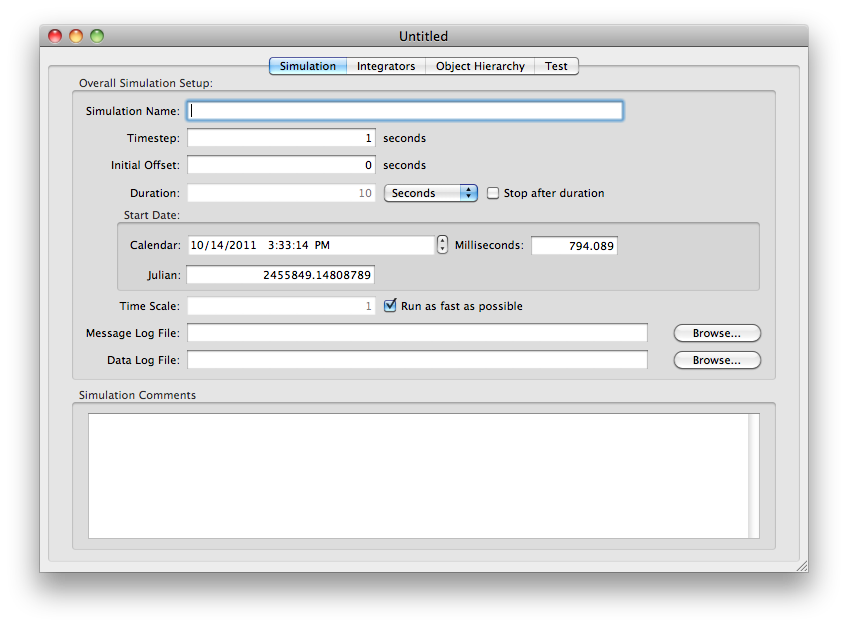
The simulation timing is defined with a timestep, duration, starting epoch or absolute date, and an optional initial offset from the epoch. Specify either a Julian date or a calendar date for your epoch. You can set a time scale or tell the simulation to run as fast as possible; a time scale of 1 means approximately real-time, while 2 means twice real-time, etc. If you run it as fast as possible during testing you can find out what time scale is achieved and use that to set the scale to a reasonable value.
There are two possible types of log files: a message log file and a data log file. A message log would include any printfs or warning messages from the simulation or your models. The data log includes any telemetry data that you have chosen to log for your objects. Logs will be at ~/Library/Logs/ unless another path is specified.
A log file has one header line with the names of the variables and then one line per timestep with the variables printed in sequence. Values are enclosed in quotes to allow for handling of matrices, which are printed using square brackets, commas and semicolons. An example data log file is shown below.
Time,"Object:position" "0","[1;0;0]" "1","[0.5416666667;0;0]" "2","[-0.4010416667;0;0]" "3","[-0.9695457176;0;0]" "4","[-0.6541732976;0;0]" "5","[0.2490753048;0;0]" "6","[0.9160548552;0;0]" "7","[0.7463444118;0;0]" "8","[-0.09638246466;0;0]" "9","[-0.8416885907;0;0]" "10","[-0.8166181566;0;0]"
You can also store some comments about the simulation to help document it. These will be easily readable in the xml file making it convenient for configuration management.
Copyright 2011  , all rights reserved.
, all rights reserved.
Return to DSim Manager Help Home